Time management insights from Aaron Huizenga
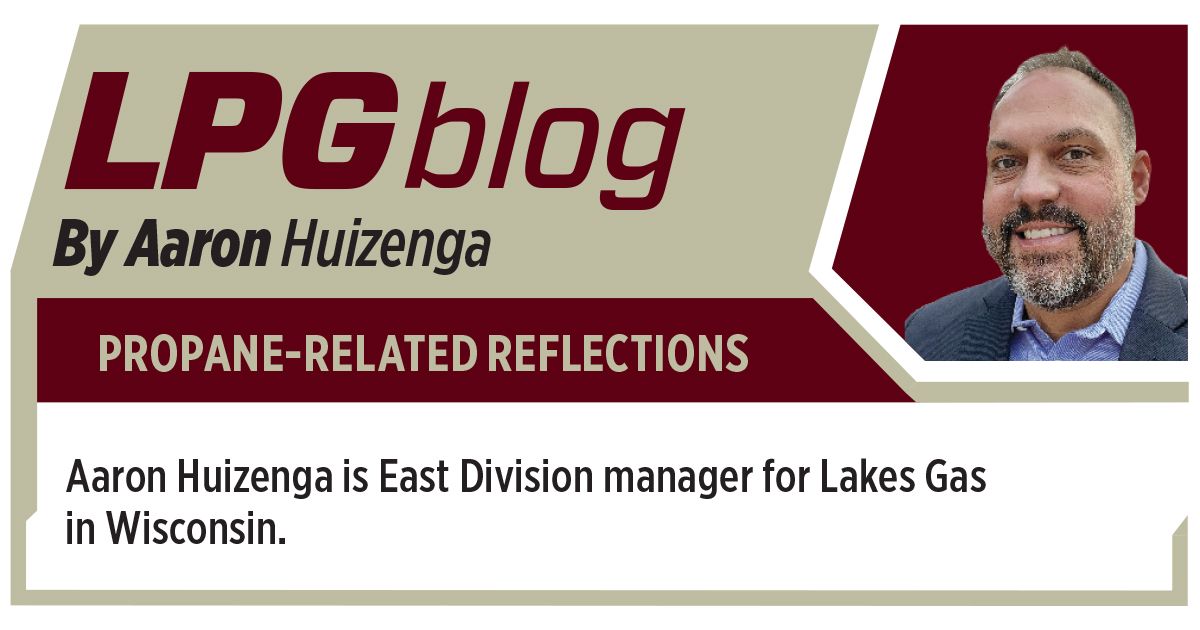
The Enterprise had its warp-speed engines.
Han Solo and Chewbacca had their hyperdrive on the Millennium Falcon.
What do we mere mortals have when it comes to going really fast and, in turn, being hyper-productive
Generally speaking, we have processes, shortcuts, and the more popular term now, life hacks.
But are those all really what they are cracked up to be?
Aren’t all those things just simpler ways to complete more complex tasks?
What has become more prevalent as I read and research is the use of artificial intelligence (AI). Full disclosure, it is not something that I utilize, other than reading what Google AI kicks out when I search one of my thousands of topics. But it does seem handy, and several of my friends and colleagues swear by it now.
What I am going to share is a bit more rudimentary for practical application in the management of time, tasks and workflow. Not saying that AI can’t help with those things, but in general terms, what can we do to squeeze a bit more out of each day?
Last month, we talked about time management, but there is more just behind that curtain, and it lies in the margins of our days. I wrote about the autopilot times when we can do other things, and our true inability to multitask. However, there are repetitive actions in your life that your brain, over time, turns into automatic functions. Were you really thinking when you tied your shoes this morning, and were you thinking about the necessary muscles needed to wash your hair in the shower? Probably not.
Let’s look at the shower example to start. Next time you take a shower, try listening to the news or some current events on a speaker in the bathroom. This way, your mind and intellect are engaged while you are doing the necessary tasks in life.
Utilize your email filters to help organize your workflow. Personally, there are dozens of folders in my Outlook, and a number of them have rules assigned to them. Emails from certain groups or senders are autofiled, so they never actually cross my inbox. I read and review all of them when time allows, without the unread messages cluttering up that inbox.
While we are on the topic of emails, I would encourage you to work toward an empty inbox at least once a week (I try to do it every day). Each email, once read, should become one of three things:
- Something to know and file away where you can retrieve it if necessary
- A task to be flagged and worked on when time allows in the future
- A calendar appointment to follow up on, or revisit at a later date and time
- If an email is left in the inbox, it should be the main task that you are working on.
Next, if it takes less than two minutes to do something, do it now! Don’t write it down and plan to come back around to it later. That only takes more time and goes against warp-speed productivity. See it, do it and move on.
That’s it. Three little suggestions that can help you move forward faster.
Let’s work on your upgrade.
Aaron Huizenga is East Division manager for Lakes Gas in Wisconsin. Reach him at ahuizenga@lakesgas.com.
Related Articles
Aaron Huizenga shares 5 hacks to take back your time
Leadership lessons from Aaron Huizenga: How to lead with style
Leadership lessons from Aaron Huizenga: How to lead with style, part two
















