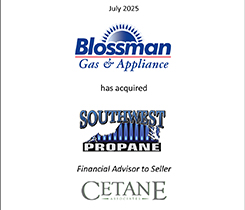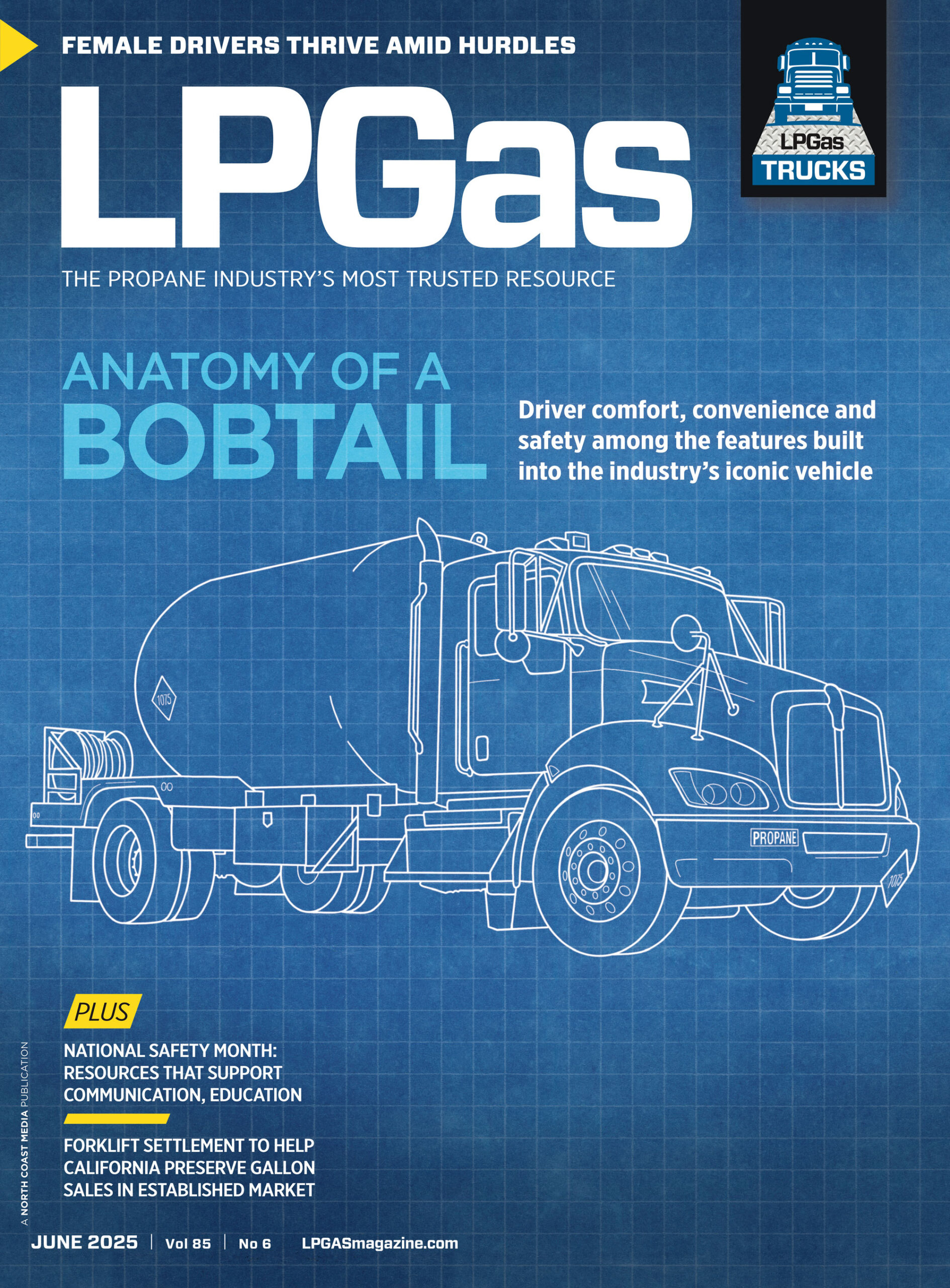Use videoconferencing tools to connect with your team
Video calls have become an increasingly popular way to communicate. One aquarium in Japan even asked for volunteers to FaceTime its spotted garden eels, which had started to become afraid of staff, having not seen humans in months, according to CNN.
Eels aside, the ability to simulate a face-to-face conversation from a safe distance has driven this increase in videoconferencing. You may already be using video calls with your team, but how can you make the best use of this tool? And which version of it is best for your company?
Use videoconferencing time wisely. Everyone who may join the call should know how to log on and use the tool you selected. It’s important to understand how to use options like screen-sharing during these meetings as well, if your selected tool has the capability.
Just like any meeting, attendees should come prepared to participate. There are also some best practices for participating in a video call:
- Keep your audio in mind. It’s polite to mute your microphone while you’re not talking to avoid disruptions – just make sure to unmute it when you do speak.
- Be aware of your settings. Move into a quieter space if you’re in a loud environment. Make sure your space is well lit and position your camera at eye level.
- Avoid multitasking. Your teammates will appreciate your full attention throughout the meeting.
Select the best videoconferencing tool for your team. Most of these tools have the same main function: video calling. Some have added features or may require additional fees. Here are a few popular tools for group video calls and what each has to offer:
- Zoom: Up to 1,000 participants are allowed on a call, with 49 videos appearing on screen, according to the platform. Meetings are capped at 40 minutes without a paid plan. Multiple users can also screen-share at any given time.
- Microsoft Teams: Though only nine team members can appear on screen at a time, you can still host up to 250 people without time limits. Screen-sharing is also available, and as an added bonus, those on the call can allow other participants to control their screens.
- Google Meet: This tool is available through the Enterprise edition of the Google Suite, which is available for no additional charge until Sept. 30, 2020, according to the platform. It also supports up to 250 participants and screen-sharing.