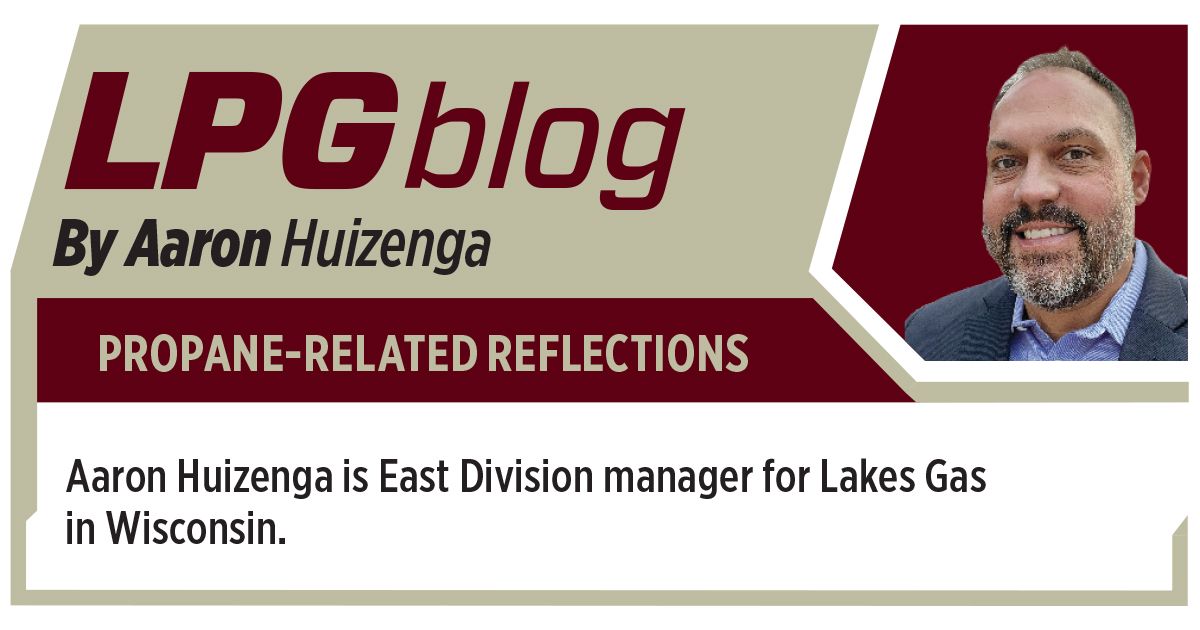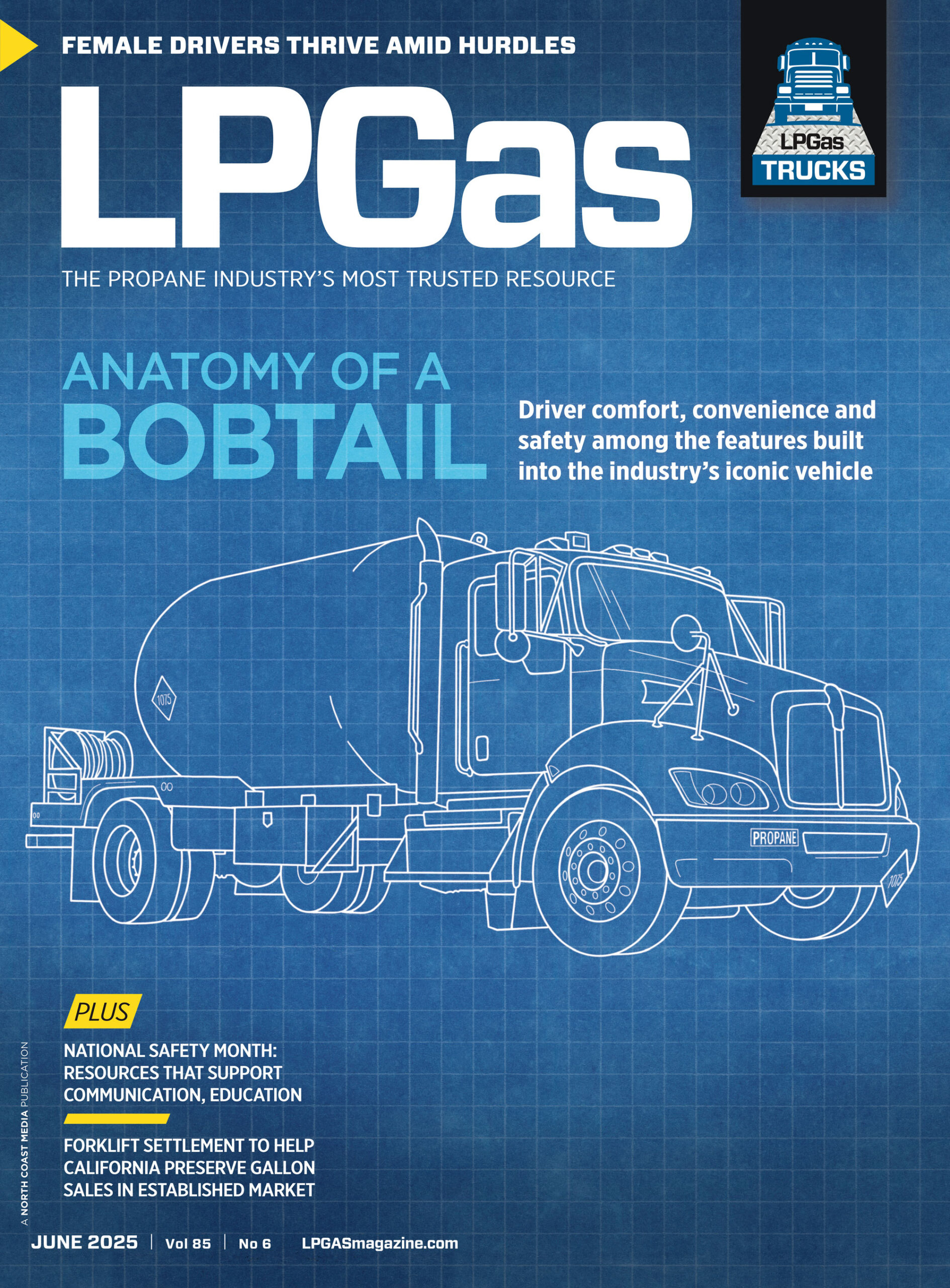Digital filing practices for your business
It’s January. Another calendar year is in the books. Many of us have taken the time to reflect on the state of our lives and businesses. Either secretly or with a lot of fanfare, we have resolved to make changes.
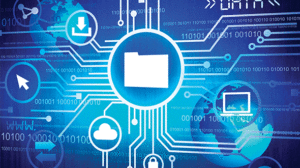
It’s time to take your fillings digital. Photo: iStock.com/andsim
If you keep any resolution this year, make it your resolution to implement your digital document management system. Not on your resolution list? Add it.
Many of you may be skeptical. After all, what’s wrong with an old-school filing cabinet with old-fashioned folders and labels? Let me count the ways:
- ⦁ It takes up a lot of space. In 2014, we had almost three dozen four-drawer filing cabinets stuffed with paper and dozens of boxes of old, important documents. Today we have about seven and, once we get through a full-document retention cycle, we’ll wind up with two. We’ve freed up several hundred square feet of office space.
- It’s hard to find a misplaced file. Almost all of us have pulled a customer folder looking for a document that’s not there. Months or years later we run across that document in another customer’s folder. Most document management systems are searchable, so you can find a missing digital document and put it in its rightful place.
- There’s no control or accountability. Unless your file system is under lock and key and you are the only person with access to it, you don’t really know who’s been looking at a given file, misfiling a document or making changes to a document that you might not want changed. The document management system we use limits access at the folder level and has a complete user audit trail. We know who’s looking at what, when they looked at it and whether they made changes to it (assuming we’ve granted the permission to make changes).
- It’s hard to drag all that paper around when you’re not at the office. If I need to dig up a document, I can do so using my phone, tablet or laptop. And I can access my documents with somebody else’s device if I happen to leave my technological devices behind.
- It doesn’t integrate with the rest of your operation. Tax time is upon us if your business is a calendar-year entity. That means you might need to process a lot of receipts that ideally are sitting in your folder. Not us.
Our document management system is integrated with our accounts payable processing system. Once the receipt is scanned into the document management folder, it also ends up in our payable processing system for review, approval and either payment or entry into our general ledger system. Our document management system also is integrated with Microsoft Office and our phone system.
You have to put customers on hold or call them back later to find what you need to solve their problem. Our customer service representatives can pull up documents on their screen, share appropriate documents with customers and increase their first-call resolution. No more long hold times while you look for that misfiled piece of paper.
The hardest part of keeping your resolution to implement document management is dealing with the past. In our case, we took three steps to go fully digital:
- We scanned the important stuff. Gas checks, customer agreements and tax returns, for example.
- We stopped using paper. Our customers don’t sign paper anymore; all of our delivery tickets and other documents are digital. Non-digital documents we receive are scanned and, in almost all cases, shredded.
- We set up a rigorous document retention policy for the stuff we didn’t scan. Delivery invoices are a great example. We keep them for seven years (one year past the six-year limitations period for contract actions), then shred them. We started this in 2014, so we have only a few years left.
These three steps are even more painful than going to the gym or reading better books, but they have made a big difference in our business. Resolve to make digital document management part of your business beginning this year.