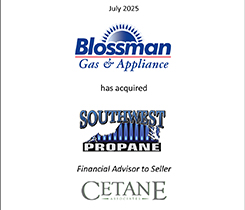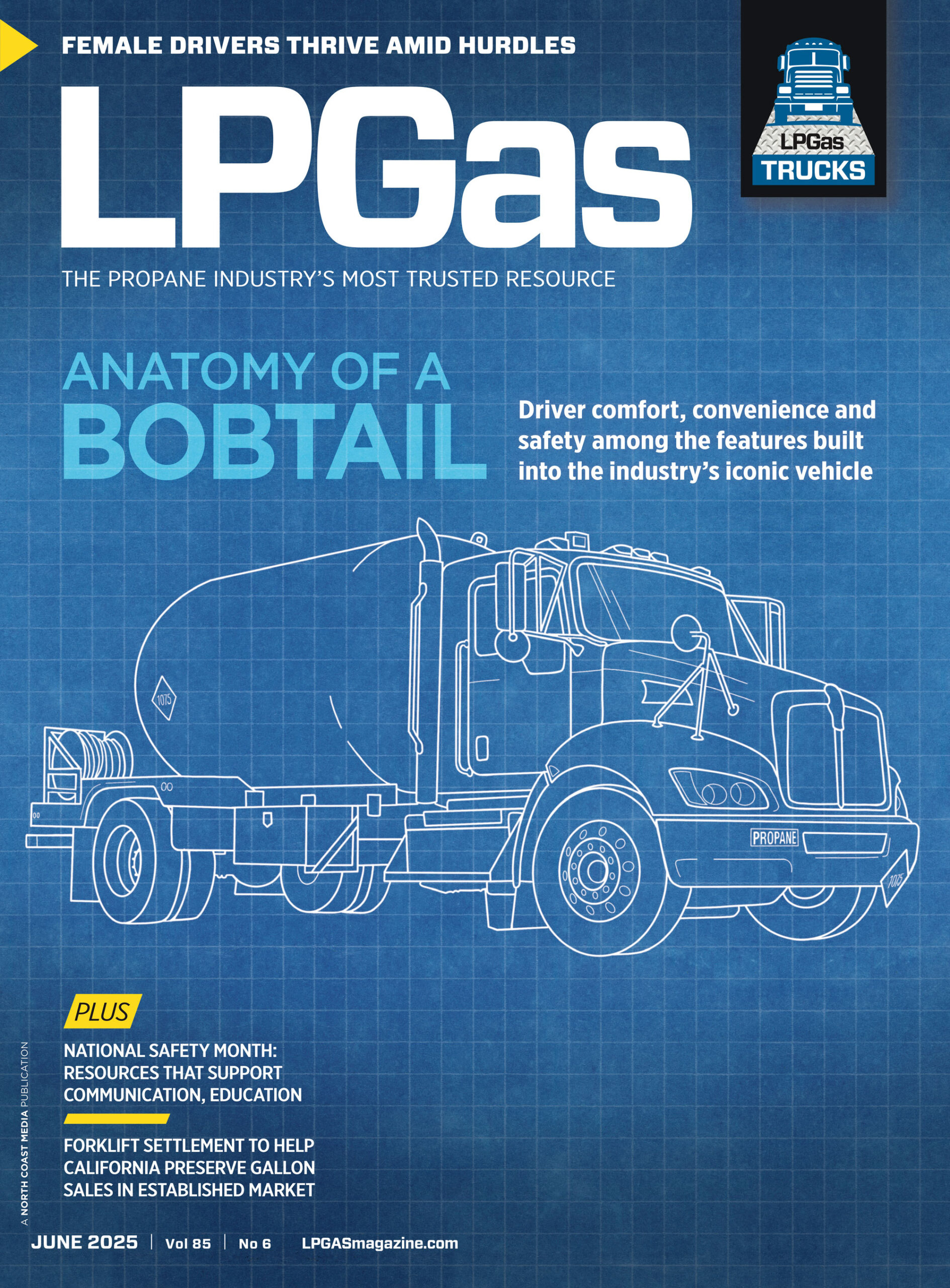Increase event attendance
If your company hosts events for customers or participates in community events, it’s time to improve attendance by creating an event through your company Facebook page.
Every day, 35 million people view a public event on Facebook, which makes it a great place to get your company in front of more people. Public event listings on Facebook can be seen by people with or without accounts. Here’s how to create and promote a successful Facebook event for your business.
Getting started
A Facebook account is required to create or interact with an event. Start by logging in to your company’s Facebook and going to facebook.com/events. From here, click the button to create a new event. You can also navigate to the events section from your company profile page.
Filling out detail
You will need to know the basic information before you start. Begin by entering the event name, the start/end date and the start/end time. Next, you can choose to set up an in-person or virtual event. If you select in-person, you will need to add a location. If it’s a virtual event, you can set up a Facebook Live or include another link for attendees.
After adding a description of what attendees can expect, you can publish the event. But if you’re not in a hurry, a few more details can improve the event listing’s success.
Create an event graphic or upload a photo as the event’s cover image. You can also select a category or include a link if attendees need to purchase tickets online. If the event is a partnership, you can add a co-host. Consider a recurring series if you host an event that repeats on a regular basis.
Time to promote
After setting up the event, post the event to the company’s feed. Pinning events to the featured section at the top of the company’s page will help visitors discover upcoming events.
Be sure to invite Facebook friends and encourage employees to do the same. Sharing the event listing to local community groups can also create engagement and drive more attendees.
Consider posting regular updates within the Facebook event listing itself. These can be specific updates about the event, the location, the weather, how guests can prepare or photos of what to expect. Facebook offers more instructions at facebook.com/help/events.
Event ideas:
- Company picnic
- Barbecue/cookout
- Holiday customer events
- Showroom events
- Cooking classes
- Volunteer events
- Career days
- Vendor fairs
- Pet adoption fair
- Hosting elected officials
- National Propane Day
- Event partnerships with local businesses