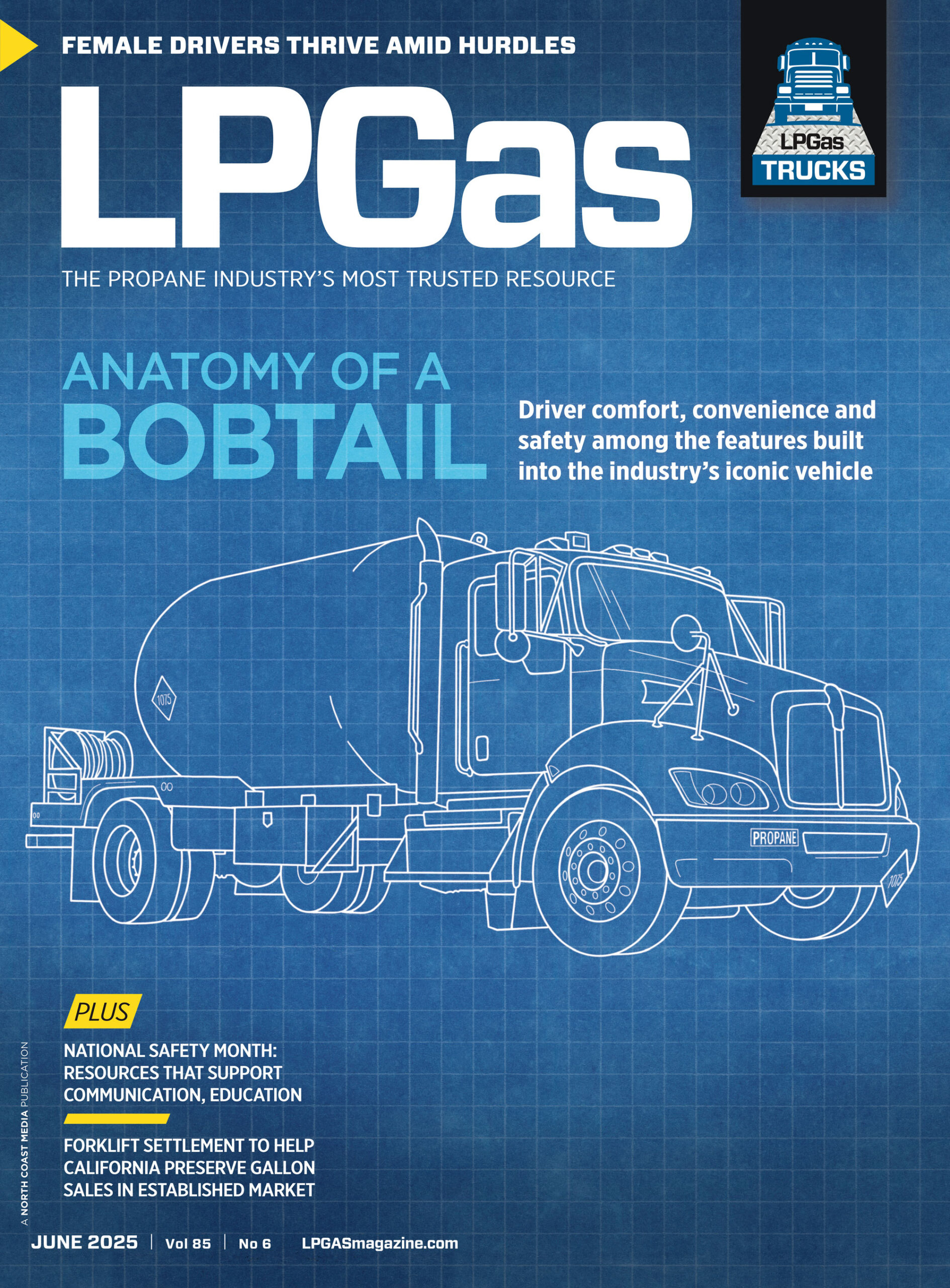Organizing phone calls, calendar items
Incoming phone messages were sometimes mishandled in our office. This occasionally resulted in important calls not being returned or unnecessary delays in service appointments. We were aware of the problem but unable to find a practical solution.
At the time, we were using a single phone book at the front counter to which everyone referred for their messages. Once a message was written in the book, the carbon copy was tacked to a message board or placed on the desk of the person for whom it was intended. The paper record was difficult to track and occasionally resulted in breakdowns in communication. A lot of time was wasted turning pages as we searched for previous messages.
We finally asked our office manager to try to find a way to record phone messages electronically. By the end of the day, she had found one. It is free, easy to use and requires no login. This cloud-based solution, called Phonelog, has many benefits over our manual, handwritten system.
To record a call, the customer service representative opens the icon on the desktop and uses a drop box to select the person for whom the call is intended. When the message is recorded, an email or text is automatically sent to the person’s smartphone or personal computer. Regardless of that person’s physical location, phone messages are received instantly. This eliminates the need to comb through a long list of phone messages that were meant for someone else. However, the entire phone log is available to review at any time if they so choose. After the action has been taken, it is recorded on the same screen, which creates a permanent history of the call.
Keyword searches are simple and make it easy to retrieve information quickly. This feature may be accessed while a customer is live on the phone. With a customer’s call history in front of you, previous calls may be scanned instantly. This allows you to “pick up where you left off” with the customer.
Office calendar solution
After the phone log was set up, we discovered our office calendar was the next manual paper item to be updated. A large desk blotter-sized calendar was placed on a lower counter. I often walked into the office as two or three people were bent over the calendar trying to read the poorly written notations on it. Several appointments were missed simply because it wasn’t legible or because it did not stand out visually.
We registered with Google Calendar and saw the impact on our office routine immediately. An additional computer screen was connected with a VGA cord to an existing computer and placed on the front counter. When staff and employees come in each morning, we have a complete view of our weekly calendar.
By color-coding each event, the screen is easy to read. There is never any problem with penmanship. The transport deliveries are mapped out for the week, as well as our service appointments for the next several days. There is never any question about who is on call that week because a colored bar with the person’s name runs along the top of the days assigned to them.
As with the phone log, the office calendar is available on everyone’s smartphone and desktop. Changes can be made or corrected from any location. Google also offers a notification feature of future events by email or pop-ups on your browser.
Instead of looking to technology for its own sake, we have found that once the need has been clearly defined, it is easier to search for the technology to satisfy that need.
Ken Albrecht is president of Reliable Propane in Clarence Center, New York. He can be reached at ken@reliablepropane.com or 716-741-3000.