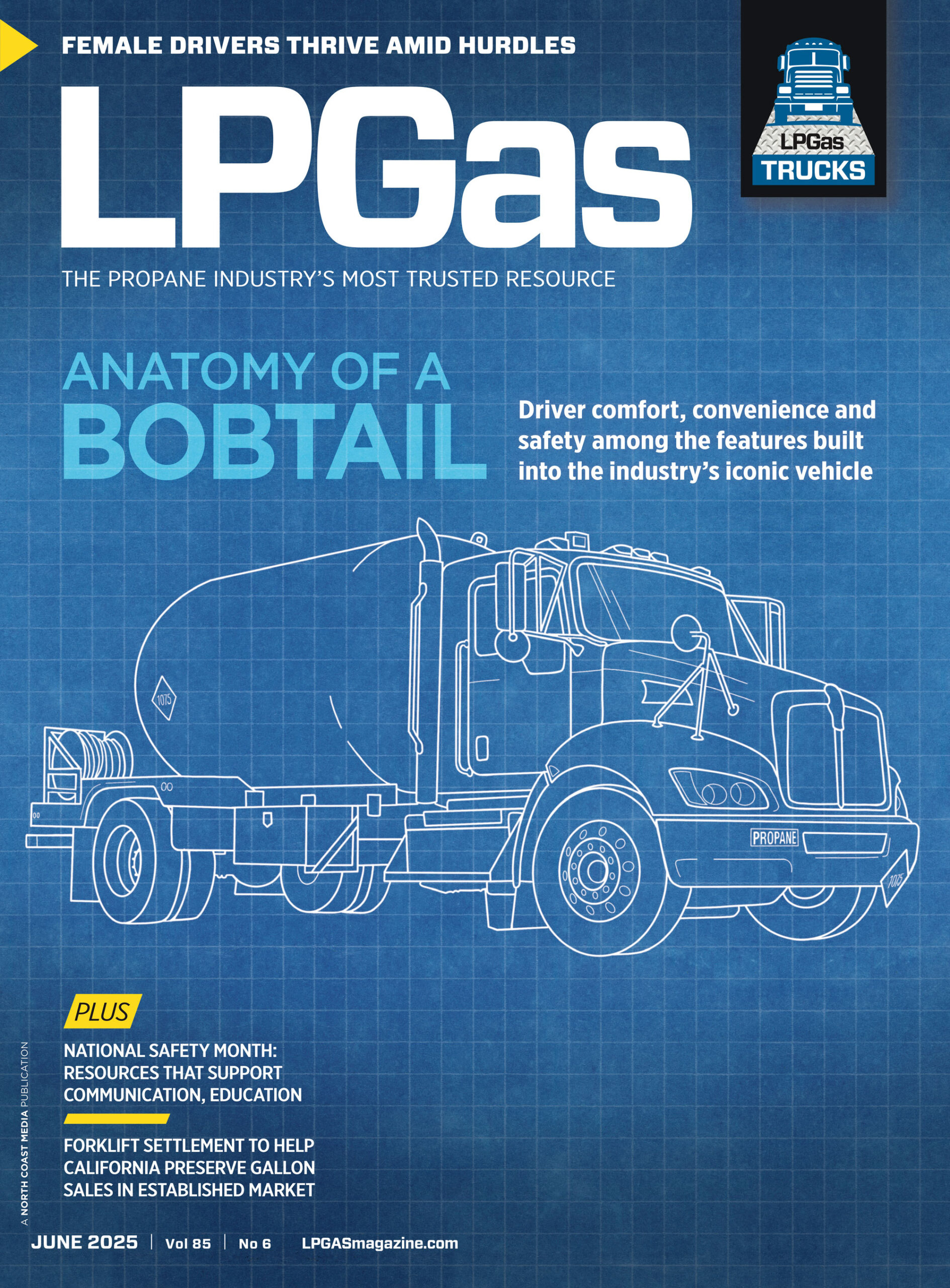Shopping for CMS software is like grocery shopping

Evaluating a CMS is a bit like going to the grocery store: You need a list of ingredients. Photo: iStock.com/artisteer
In March, I talked about the importance of the customer management system (CMS) and focused on how your CMS talks to other software and devices that can be critical to your business and technology strategy. This month, I’ll focus on the basics of evaluating and implementing a CMS.
Evaluating a CMS is a little bit like going to the grocery store: You need a list of ingredients. Like grocery shopping you can do it without a list, but there’s a good chance that you’ll wind up with a CMS that doesn’t have all the ingredients that you need, or has more ingredients than you want. Here’s a simple example ingredient list that you can use to build your own recipe:
| Item | Must have feature | Nice to have feature |
| Customer information | Basic contact information | Payment information |
| Tank information | Serial number, Equipment | Maintenance records |
| Documents | Customer app, gas check form | Photos |
| Status | Credit, Pricing, Terms, Active | History, aging |
| Delivery options | Degree Days, Fixed, K-factors | Appliances, Monitors |
| Pricing Options | Budget, Contracts, Market | Index, Freight |
| Transactions | Date, gallons, price | GPS coordinates |
| Invoices | Date, gallons, price, aging, logo | Electronic delivery |
| Statements | Date, gallons, price, aging, logo | Electronic delivery |
| Security Permissions | Group-level | User-level by field |
| Reporting | Financial, tax, basic operations | Analytics, graphs, tables |
| Audit Features | User-level, date and time | User-level by field |
| History | Customer and tank information | Transaction history and other data |
I recommend you create a separate table for each item on your list and add a detailed list of “must have” and “nice to have” features. The strategy and technology list that you created based on my January column will help you make sure you capture the important details in your CMS evaluation list.
Now that you have your list of basic CMS ingredients, you need one more list: your CMS connectivity list.
My March column identified potentially important CMS connectivity features such as web portal access for customers, bobtail and service truck connectivity, remote tank monitor integration and general ledger connectivity. You’ll need to decide whether you need any of these features.
Now you’re ready to shop for your CMS and you have a lot of choices.
The first thing you need to do is eliminate aisles. The availability of connectivity features you require may eliminate many, if not most, aisles.
For example, if you need specific general ledger connectivity (a huge back office time saver), you can eliminate all CMS software that doesn’t provide the connectivity you need. Similarly, if you need web connectivity for your customers, you can skip even more CMS aisles. In short, your connectivity needs, driven by your technology strategy and list, may shorten your list of CMS options considerably.
In contrast, if you are looking for basic software and do not require back office connectivity, mobile delivery or customer access, you have a lot of choices to evaluate. Once you eliminate the CMS connectivity conflicts you are left with your focused CMS list. At this point, you need to consider budget.
The reality of our industry is that we supply a commodity, which means bottom-line profitability depends on operating expense management. Evaluate the cost of the CMS options available to you. Based on our experience, there is a lot of price variation. If you can’t afford a CMS on your list, remove it.
You have finally have arrived at the list of CMS options on the shelves that you might purchase. At this point we recommend initial demonstrations and basic reputation research, which take approximately four or five hours per option, depending on your own taste and timing for detail, and based on the CMS grocery list you have developed.
This process should narrow it down to two or three options, which require a final, detailed review.
Your final review of CMS options and ingredients is one of the rare occasions where you need a lot of chefs in the kitchen. Your delivery team, service team, office team and maybe even third-party service providers (e.g., accountants or bookkeepers) will have valuable input at this stage of the process.
After all of this work, you now are in a position to make the best decision for your company and its strategy. The detailed tables that you use to carefully document the features and feel of each CMS now come to bear on your final decision.
If your decision is anything like ours, it will be a close call at the end and probably will involve a trade-off on the ingredients that are most important to your business. That certainly was the case for us and, if it’s anything like home recipes and kitchen creativity, it will come down to the blend of ingredients that best suit the tastes of your business.
Christopher Caywood is a co-owner of Caywood Propane Gas Inc. in Hudson, Michigan.